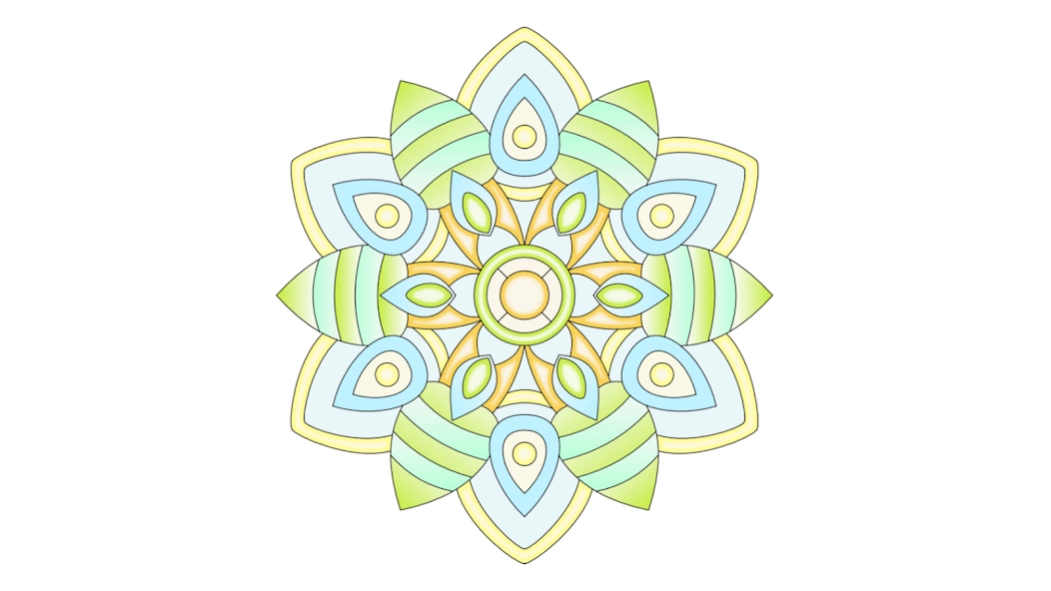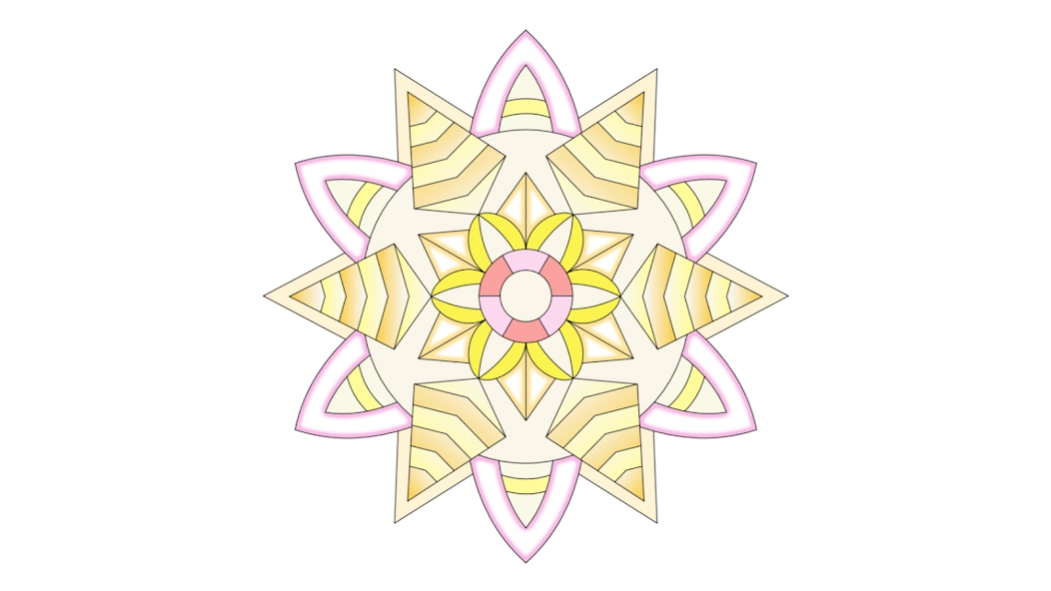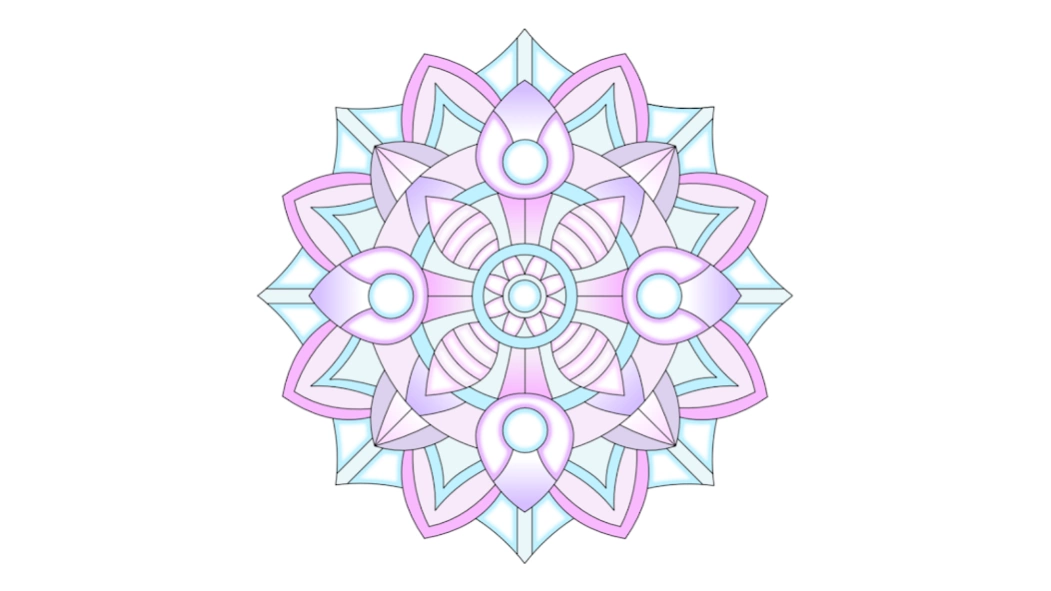Mini Mandala Coloring 1.03
Free Version
Publisher Description
Mini Mandala Coloring - Peaceful coloring app for the whole family
Relax and wind down with this peaceful little coloring app.
Mandala are beautiful geometric shapes and patterns that have been used for centuries for a variety of things including to help people focus their attention and to aid in meditation.
Mini Mandala are small simple mandala that you can color whenever you want to take a few moments to relax. They are great for kids and people on the go. Five or ten minutes coloring can help you relax and give you that rewarding feeling when you create something beautiful.
A super simple UI is easy for everybody to use. Two fingers to zoom in/out and to move around. One finger tap to color a section.
Use flat colors as well as gradients and patterns.
60 lovely little mandala are included varying from simple to a bit more complex. More are to come in future updates.
I know a lot of children use my apps so there are no ads and there never will be. No data is used or sent off device.
A one-time in-app-purchase unlocks all mandala.
Download Mini Mandala and start colouring now.
About Mini Mandala Coloring
Mini Mandala Coloring is a free app for Android published in the Arcade list of apps, part of Games & Entertainment.
The company that develops Mini Mandala Coloring is Al Bailey. The latest version released by its developer is 1.03.
To install Mini Mandala Coloring on your Android device, just click the green Continue To App button above to start the installation process. The app is listed on our website since 2023-08-23 and was downloaded 0 times. We have already checked if the download link is safe, however for your own protection we recommend that you scan the downloaded app with your antivirus. Your antivirus may detect the Mini Mandala Coloring as malware as malware if the download link to org.godotengine.minimandalacoloring is broken.
How to install Mini Mandala Coloring on your Android device:
- Click on the Continue To App button on our website. This will redirect you to Google Play.
- Once the Mini Mandala Coloring is shown in the Google Play listing of your Android device, you can start its download and installation. Tap on the Install button located below the search bar and to the right of the app icon.
- A pop-up window with the permissions required by Mini Mandala Coloring will be shown. Click on Accept to continue the process.
- Mini Mandala Coloring will be downloaded onto your device, displaying a progress. Once the download completes, the installation will start and you'll get a notification after the installation is finished.